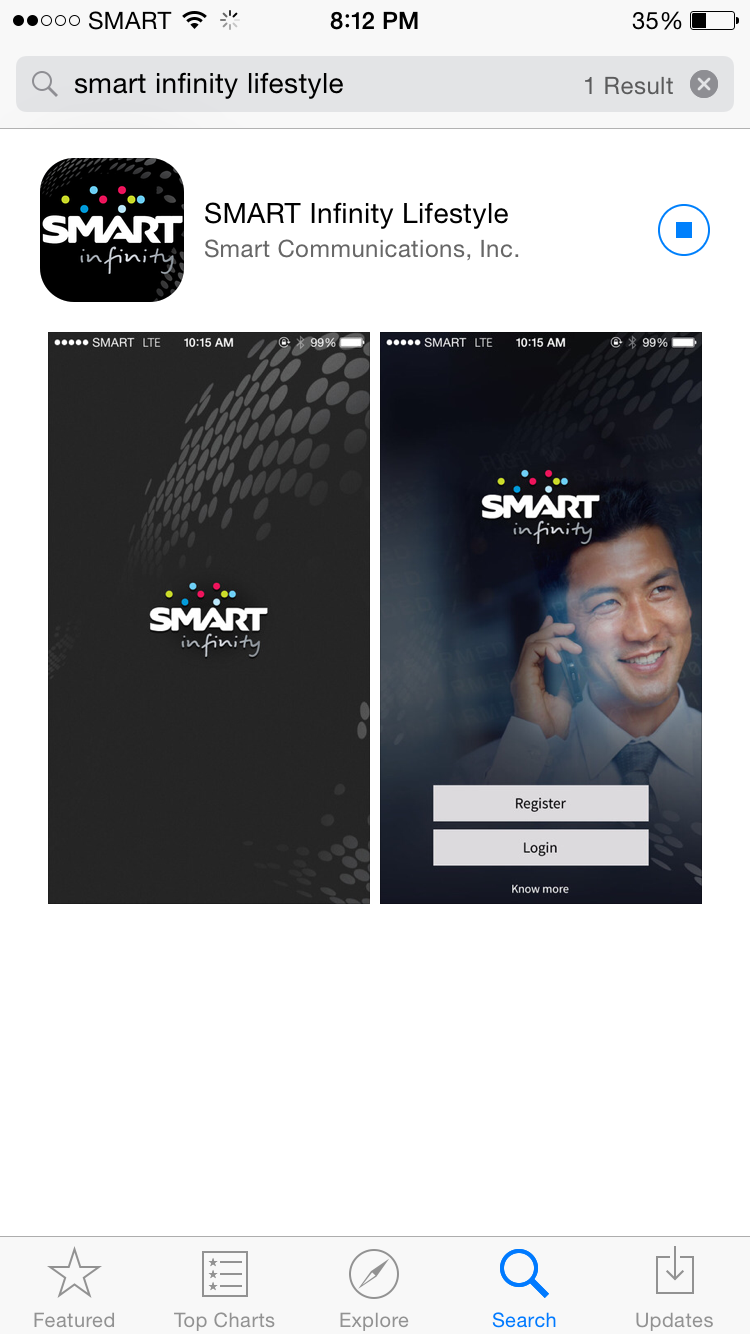A mock-up of our DIY Christmas Card this year
It has become family tradition for us to have Christmas cards professionaly printed out each year, chronicling every new addition, while visually sharing how our family has grown, with family and friends.
This year was a bit of an exception. I am due to give birth by mid-December and I was thinking that if we were to give out our family Christmas card this year, it would be nice to have our newborn son to be part of the photo.
But here’s the deal, I don’t really have the luxury of time to go all fancy and go to a photo studio, and have my hair & makeup done after I give birth. More importantly, I am not risking our newborn son’s health just to have his photo taken with us, with all the studio lights, flash photography, and the mad holiday crowds outside. From a practical point of view, we also don’t have the time to wait for proofs and then have them made into cards in time for early gift giving.
So for this year, our best bet is to do it DIY style.
Late one night, while sitting on my work desk at home, I had some time on my hands, and the urge to tinker around with the Canon SELPHY CP910.

The Canon SELPHY C9P10 is a compact, ultra-portable photo printer that’s perfect for
printing anywhere because it has Wi-Fi with AirPrint™ support, for easy printing from
smartphones and compatible cameras
I figured, I might as well practice making a few cards, so that when the Baby #3 pops
out, we can have a quick photo taken, and I can go on to making Christmas cards to
share with loved ones, as they have come to expect!
And guess what, it’s pretty simple really, using what I already have on hand.
1) My mobile phone with the photos and A Beautiful Mess app
2) Canon SELPHY CP910
3) Canon photo paper
Using the collage function of the app,
A Beautiful Mess, in minutes, I put together existing photos, holiday headers I found online, and added a bit of flair with the text and doodle functions to create some DIY holiday cards, like these.

That’s it! Super simple, it’s a no brainer really!
Now let me tell you why I love the Canon SELPHY CP910.
1. Wireless printing.
The great thing with the Canon SELPHY CP910 is that I can wirelessly print from my
iPhone (works with the iPad and iPod Touch too) using AirPrint™ over my Wi-Fi
connection, without the need to install device drivers.
I printed a card I made straight from my phone, because of Canon’s Wi-Fi with AirPrint™ support function
2. Easy to use instructions on a wide LCD screen.
Since I am not a very gadget-savvy person, the SELPHY’s simple, straightforward on-screen guidance makes printing super easy too.
The LCD screen tilts for easy operation and convenient viewing
3. Works with other devices
Let me clarify that the SELPHY CP910 works for Android phones as well, and can
easily be connected to other devices. For laptop/desktop users, the SELPHY CP910
allows direct printing from memory cards and USB sticks.
4. Various printing options
More than just printing cards, the Canon SELPHY CP910 allows us to print various
sized stickers too, even ID photos, thanks to a Face Frame Guide, in a wide range of
accepted sizes.
We can even choose to print photos with a glossy or semi-gloss finish without
changing photo paper.
5. Print quality
Most importantly. the vibrant, durable lab-quality prints of the photos can last up to
a hundred years.
I’ve used other portable printers before, and I have to say, the SELPHY CP910 is the
easiest, most user-friendly portable photo printer I have used ever. And because the
photo paper and ink casettes are readily, and easily available, and reasonably priced, you pretty much are on top
of your cost per print.
So I can go on printing even a hundred of our DIY holiday cards this year, without
breaking a sweat, on top of taking care of a newborn, and entertaining visiting
guests in the middle of the busy holidays!
I can print a hundred of these without worrying about the cost!
The Canon SELPHY CP910 is available in Black or White for Php 8,998 -
making it a perfect holiday gift that benefits the entire family!